Snap photos while shooting videos. You’re using your iPhone 5 to film a magical moment, and you wish you could snap a photo at the same time. Don’t stop recording! Just tap the camera button, which appears on-screen in addition to the shutter button as you film. You aren’t using the iPhone’s true photo sensor; you’re getting the slightly less impressive video sensors instead, but the photos should still turn out pretty nicely. Note that this tip doesn’t work on older iPhones.
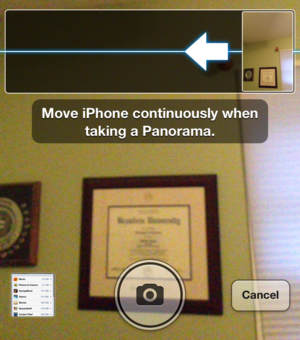
This article was forward from MacWorld
Go to iPad Tips and Tricks

No comments:
Post a Comment